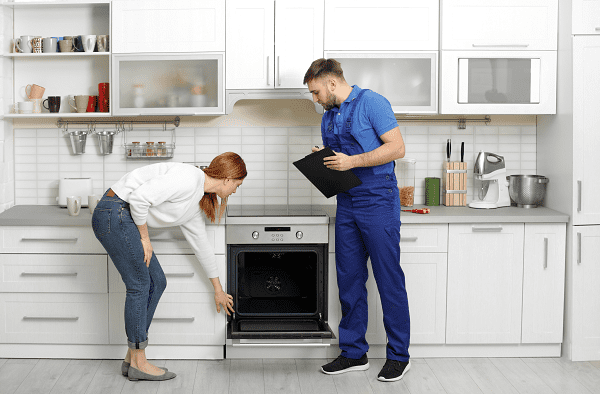If your LG oven is not maintaining the correct temperature, it could be due to a faulty thermostat or heating element. Checking these components should be your first step in resolving the issue.
As cooking enthusiasts, we rely heavily on our oven to deliver consistent results, which makes it all the more frustrating when it fails to do so. One of the most common issues with ovens is the inability to maintain a consistent temperature, resulting in either undercooked or burnt food.
If you are experiencing such issues with your LG oven, it can be due to several reasons. We will explore some of the most likely culprits and provide you with the guidance you need to get your oven back to working optimally.
Possible Causes Of Lg Oven Not Maintaining Temperature
If you are experiencing an issue with your LG oven not maintaining its temperature, there could be several possible causes. Faulty thermostats or heating elements are usually the most likely culprits, and should therefore be checked first by a professional.
Other possible causes include malfunctioning temperature sensors and faulty relay control boards.
Possible Causes of LG Oven Not Maintaining Temperature If you are experiencing difficulty with your LG oven in maintaining temperature, there could be several causes. To identify the issue and fix it, it’s essential to diagnose the possible causes first. Below are some common causes and what you can do about them.Faulty Thermostat
One of the possible reasons for the LG oven not maintaining temperature could be a faulty thermostat. If your oven’s thermostat isn’t working correctly, it may cause your oven to heat unevenly, resulting in inconsistent temperatures. You can test the thermostat using a multimeter to check if it’s functioning appropriately. If the oven’s temperature is fluctuating, you may need to replace the thermostat.Faulty Heating Element
Another possible reason for the LG oven’s temperature issues could be a faulty heating element. In electric ovens, the heating element is responsible for heating the oven. If the heating element is damaged or burned out, it may be the cause of the temperature problem. You can test the heating element using a multimeter to check if it’s working appropriately. If the heating element is faulty, you will need to replace it.Malfunctioning Temperature Sensor
Temperature sensors are responsible for regulating the temperature of the oven. If the oven temperature sensor malfunctions, it may cause the oven to heat unusually. You can test the sensor using a multimeter to verify if it’s working appropriately. If the sensor is damaged, you will need to replace it.Need For Calibration
Sometimes, an LG oven may need calibration to maintain the temperature correctly. Calibration is necessary when the temperature settings on the oven are inaccurate, resulting in uneven heating. You can calibrate your oven using the manufacturer’s instructions or seek help from a professional. In conclusion, an LG oven not maintaining temperature can be frustrating, but there are several possible causes. By identifying the issue and performing necessary repairs or adjustments, you can ensure that your oven maintains temperature correctly.
Credit: www.cnet.com
How To Troubleshoot Lg Oven Temperature Issues
If your LG oven is not maintaining its temperature, it could be due to a faulty thermostat or heating element. Before trying anything else, check these two parts for any issues. You can also calibrate your LG oven temperature or diagnose the problem through videos available online.
How to Troubleshoot LG Oven Temperature Issues Is your LG oven not maintaining temperature? This can be a frustrating issue that can lead to burnt or undercooked meals. The good news is that troubleshooting the problem may be simpler than you think. In this guide, we will go over the steps to take when troubleshooting your LG oven temperature issues. Check the Thermostat The thermostat is responsible for regulating the temperature in the oven. If your oven is not heating to the desired temperature, then it may be the thermostat that needs to be adjusted or replaced. To troubleshoot this issue, check the thermostat’s temperature calibration. You can do this by placing an oven-safe thermometer inside the oven and comparing its temperature reading to the oven’s temperature setting. If there is a significant difference, then it may be time to adjust or replace the thermostat. Check the Heating Element Another common cause of oven temperature issues is a faulty heating element. If your oven is not heating up at all or is heating unevenly, then it may be time to check the heating element. Begin by unplugging your oven from the electrical outlet and removing the back panel. Look for any signs of damage or wear on the heating element. If it appears damaged, you will need to replace it. Check the Temperature Sensor The temperature sensor is another component of the oven that can cause temperature issues. This component is responsible for sending temperature data to the oven’s control board. If the temperature sensor is faulty, then it may be sending incorrect temperature readings to the control board, leading to temperature issues. To check the temperature sensor, use a multimeter to test the resistance. If the resistance is outside of the expected range, then it may be time to replace the sensor. In conclusion, troubleshooting LG oven temperature issues can be a straightforward process. Our guide has covered the common causes of oven temperature issues and the steps you can take to troubleshoot and resolve them. Remember to always prioritize your safety when troubleshooting your electric or gas oven.How To Fix Lg Oven Temperature Issues
If your LG oven is not maintaining its temperature, the issue may be with the thermostat or heating element. Check these components first for any damage or malfunctions. Calibration of the oven temperature may also be necessary.
If your LG oven is not maintaining the correct temperature, it could be due to a faulty thermostat, heating element, or temperature sensor. As a result, you’ll need to troubleshoot and fix the issue. In this article, we explore the most common solutions to solve LG oven temperature issues. We’ll guide you on replacing the thermostat, heating element, and temperature sensor, as well as calibrating the oven to ensure it maintains the correct temperature.Replace Thermostat
A faulty thermostat can cause your LG oven to stop working correctly, making it unable to maintain the correct temperature. Follow these steps to replace the thermostat:- Unplug the oven before you begin any repairs.
- Locate the thermostat – it’s usually on the back wall of the oven.
- Disconnect the wires from the thermostat. You might need to use pliers to remove the wires gently.
- Unscrew the thermostat from the back wall using a screwdriver.
- Replace the thermostat with a new one and connect the wires using pliers.
- Screw the new thermostat in place and restore power to the oven.
Replace Heating Element
A faulty heating element can also cause your LG oven to stop working correctly. To replace the heating element, follow these steps:- Disconnect power to the oven by unplugging it or turning off the circuit breaker.
- Locate the heating element at the bottom of the oven.
- Remove the screws that hold the heating element in place using a screwdriver.
- Carefully pull the old heating element out of the oven, then disconnect it from the wires.
- Connect the new heating element to the wires in the same way the old one was connected.
- Screw the new heating element back in place and restore power to the oven.
Replace Temperature Sensor
Another reason why your LG oven may not be maintaining the correct temperature is a faulty temperature sensor. To replace the temperature sensor, follow these steps:- Unplug the oven to disconnect power.
- Locate the temperature sensor, which is usually located near the back of the oven.
- Carefully remove the screws holding the temperature sensor in place using a screwdriver.
- Disconnect the wires from the sensor with pliers.
- Attach the wires to the new temperature sensor using pliers.
- Screw the new sensor in place and restore power to the oven.
Calibrate The Oven
If none of the previous steps resolve the issue, calibrating the oven may be the solution. Follow these steps to calibrate your LG oven:- Preheat your oven to 350°F and check the temperature using a thermometer.
- Compare the thermometer temperature to the oven’s temperature display. If there’s a significant difference, the oven may require calibration.
- Refer to the oven’s manual to locate the calibration setting.
- Press the calibration button and adjust the oven to the desired temperature with the arrow keys.
- Wait for the oven to reach the new temperature, then test it to ensure it’s now maintaining the correct temperature.

Credit: www.sharperservicesolutions.com
Lg Oven Temperature Adjustment
If your LG oven is not maintaining the correct temperature, the thermostat or heating element may be faulty. To adjust the temperature, refer to the manual or watch instructional videos online. Calibrating the temperature or seeking professional help may also be necessary.
Adjust the Temperature of Your LG Oven If you’re experiencing issues with your LG oven not maintaining its temperature, there are a few potential culprits to consider. One of the most common is a faulty thermostat, which can cause a wide range of temperature-related problems. Luckily, it’s relatively easy to adjust the temperature of an LG oven once you know how to do it. Adjusting the Thermostat The first step in adjusting your LG oven’s temperature is to determine whether the thermostat is working properly. To do this, you can use an oven thermometer to compare the actual temperature inside the oven to the temperature that the thermostat is set to. If you find that the temperature inside the oven is consistently lower or higher than the thermostat’s setting, you’ll need to adjust the thermostat accordingly. This can usually be done by accessing the oven’s control board and adjusting the appropriate settings. Temperature Adjustment Once you’ve adjusted the thermostat, you may need to also adjust the temperature on the oven itself to ensure that it’s in sync with the new thermostat setting. This can typically be done using the oven’s control panel, which should have a temperature adjustment function. Cooking Modes Different cooking modes can require different temperature settings, so it’s important to take this into account when adjusting your LG oven’s temperature. For example, baking typically requires a lower temperature than roasting or broiling. Rack Positioning The position of your oven racks can also affect your oven’s temperature. For example, if you’re trying to roast a large cut of meat, placing it on a higher rack may cause it to cook faster than intended. It’s important to experiment with different rack positions to find the ideal temperature for each type of cooking. Adjusting Oven Racks If you find that your LG oven is still not maintaining its temperature properly, you may need to adjust the oven racks themselves. Some models have adjustable racks that can be moved higher or lower as needed to ensure that food cooks evenly. Proper Cookware Finally, it’s important to use the right type of cookware for the food you’re preparing. Different materials conduct heat differently, so using the wrong type of cookware can cause your oven to struggle to maintain its temperature. Always refer to your owner’s manual to determine which types of cookware are recommended for your LG oven. By following these tips and tricks, you can easily adjust the temperature of your LG oven to ensure that your food cooks evenly and at the right temperature every time.Signs Of A Burned-out Baking Element In Lg Oven
If your LG oven is not maintaining temperature, it could be a sign of a burned-out baking element. A faulty thermostat or heating element can cause fluctuation in temperature, so they should be checked first. Consider getting a professional to diagnose and fix the issue.
Signs of a Burned-out Baking Element in LG Oven Your LG oven is crucial in providing delicious and healthy meals for your family. However, when your LG oven is not maintaining the correct temperature, it can cause your meal to cook unevenly or take longer to cook. One of the main components that are responsible for maintaining the temperature in your LG oven is the baking element. When the baking element is burned-out, your oven’s performance can be compromised. In this blog post, we will discuss the signs of a burned-out baking element in your LG Oven. Food Not Cooking Evenly One of the most common signs of a burned-out baking element in your LG oven is food not cooking evenly. If you notice that your meals are coming out burnt on one side and undercooked on the other, it may be time to inspect the baking element. A faulty baking element may cause some areas of your oven to become hotter than others, leading to uneven cooking. Inconsistent Heat Another sign of a burned-out baking element in your LG oven is inconsistent heat. If you find that your oven isn’t maintaining its temperature or keeps fluctuating throughout the cooking process, it may be due to a failing baking element. Inconsistent heat can lead to undercooked or overcooked meals and can be frustrating for many when trying to cook their favorite dish. To prevent these issues, it’s recommended that you regularly inspect and maintain your LG oven’s baking element. This can be done by performing regular visual inspections, cleaning, and testing. In the event that you need to replace your LG oven’s baking element, it’s essential to purchase a genuine LG part to ensure compatibility and safety. In conclusion, knowing the signs of a burned-out baking element in your LG oven is crucial in keeping your oven running smoothly and providing delicious meals. By monitoring your oven’s temperature and inspecting the baking element, you can prevent uneven cooking and ensure consistent heat throughout the cooking process.
Credit: www.cnet.com
Lg Oven Temperature Fluctuation
Is your LG oven not maintaining its temperature? The culprit could be a faulty thermostat or heating element. It’s important to have these parts checked first to ensure your oven is functioning properly and cooking your food to perfection.
LG Oven Temperature Fluctuation LG ovens are known for their functionality and durability. However, sometimes LG oven temperature can fluctuate, which can lead to unevenly cooked food. It can be frustrating when your oven can’t maintain a consistent temperature. In this section, we will explore the reasons for fluctuating temperature and how to resolve it, so you can cook with confidence.Reasons For Fluctuating Temperature
There are a few reasons why your LG oven temperature may fluctuate. Some of the most common reasons include:- Thermostat issues: If the thermostat is faulty, it won’t work properly and will cause the oven’s temperature to fluctuate.
- Heating element issues: If the heating element is damaged or burnt out, it can cause the oven’s temperature to fluctuate.
- Improper placement of the food: Placing the food on the incorrect rack or not positioning it correctly within the oven can cause temperature fluctuation.
- Dirty or malfunctioning oven sensors: Dirty sensors can cause the oven to miscalculate the temperature, while malfunctioning sensors can result in incorrect temperature readings.
How To Resolve Fluctuating Temperature
If your LG oven temperature is fluctuating, there are a few things you can do to troubleshoot the issue:- Check your oven’s temperature settings: Make sure that the temperature is set correctly and that you’ve allowed enough time for the oven to preheat before cooking.
- Test your oven’s temperature: Use an oven thermometer to test the temperature of your oven. If the temperature varies more than 25 degrees from the set temperature, you may have a problem with your thermostat or heating elements.
- Clean your oven: If your oven’s sensors are dirty, they can cause temperature fluctuation. Clean the sensors with a soft damp cloth or sponge.
- Call a professional: If you’ve tried all of these solutions and your oven temperature is still fluctuating, it’s time to call a professional. A qualified technician can diagnose and fix the problem with your LG oven.
Common Issues With Lg Range Oven
If your LG oven is having trouble maintaining temperature, it may be due to a faulty thermostat or heating element. These parts should be checked first, as they are the most likely culprits. Consider consulting a professional if you are unsure how to diagnose or fix the issue.
Does your LG range oven struggle to maintain a consistent temperature? This is a frustrating issue that can make it impossible to cook your favorite dishes properly. Fortunately, there are several solutions to this common problem. In this post, we’ll focus on common issues with LG range ovens and provide easy-to-follow steps on how to diagnose and fix them. Keep reading for information on oven won’t preheat, bad relay control board, bad relay contacts, and more.Oven Won’t Preheat
If your LG oven won’t preheat, start by checking your oven’s heating elements and thermostat. Is the heating element glowing red? If not, it may be damaged and need to be replaced. Another possibility is that the oven’s temperature sensor is malfunctioning. This can cause the oven to shut off or not heat up at all. To check the temperature sensor, use an oven thermometer to test the oven’s temperature at various settings. If you notice a discrepancy, replace the temperature sensor to fix the issue.Bad Relay Control Board
A bad relay control board can cause your LG oven to maintain an incorrect temperature. To check if this is the issue, turn off the power to your oven and remove the back panel. Locate the relay control board and inspect it for signs of damage or burning. If you notice any issues, you will need to replace the control board.Bad Relay Contacts
In some cases, the relay contacts on your LG oven may be the cause of temperature control issues. You will need to remove the control board and inspect the relay contacts for signs of wear or corrosion. Clean or replace the contacts as needed to fix the issue. If you’re still experiencing issues with your LG range oven, it’s best to call a professional for assistance. They can diagnose and fix the issue quickly to get your oven back up and running in no time. By addressing common issues like oven won’t preheat, bad relay control boards, and bad relay contacts, you can ensure that your LG range oven maintains a consistent and accurate temperature every time you use it.How To Repair Lg Oven Issues
Is your LG Oven not maintaining temperature? The most common culprits are a faulty thermostat or heating element. Check these parts first to ensure they are working properly. If the issue persists, professional repair may be necessary.
How to Repair LG Oven Issues If your LG Oven is having issues maintaining temperature, there could be several reasons. These issues can be frustrating, but most of them can be fixed easily. Here are the steps that you can follow to repair LG Oven issues. H3: Pull Out Range and Unplug The first thing to do is to unplug the oven from the wall socket. Then pull out the range to gain access to the back of the oven. H3: Remove Back Panel Remove the back panel of the oven with a screwdriver to expose the internal components. H3: Test Oven Temp Sensor Check the oven temperature sensor with a multimeter. It should read around 1,100 ohms at room temperature. If it does not, then the sensor is faulty and needs replacement. H3: Test Bake & Broil Elements Check the bake and broil elements with the multimeter. They should also read around 20 to 40 ohms of resistance. If not, then replace the faulty element. H3: Wiring Inspection Check the wiring connecting the elements and the thermostat. Make sure that all wires are securely connected and not frayed. H3: Remove Control Board Remove the control board by unclipping it from the oven. Place it on a flat surface to access the component. H3: Model Tag Location Locate the model tag on the control board to ensure that you purchase the correct replacement part. H3: Install Control Board Put the new control board in the oven and secure it in place. Reconnect all the wires, ensuring they are in the correct position. H3: Reconnect Wires Make sure that you reconnect all the wires to the oven. Double-check all the connections to ensure they are secure. H3: Reinstall Rear Panel Reinstall the rear panel of the oven and secure it with screws. Make sure that all components are secured in place before plugging the oven back in. By following these simple steps, you can repair your LG Oven’s temperature control issues and bring it back to its optimal functionality. Remember to always take necessary safety precautions, such as unplugging the oven before working on it, to avoid accidents.Frequently Asked Questions On Lg Oven Not Maintaining Temperature
Why Is My Oven Not Staying At Temperature?
The most likely reasons for your oven not maintaining temperature are a faulty thermostat or heating element. These should be checked first. Other possible causes include a malfunctioning temperature sensor or the need for calibration. Ensure the oven door is closed properly.
Why Does My Oven Temperature Keep Resetting?
A faulty thermostat or heating element is usually the cause of an oven’s temperature resetting or fluctuating. Check these components first. For LG ovens, a broken thermostat is likely to cause inconsistent heat. Calibrating the oven temperature or keeping the door closed may also help.
How Do I Calibrate My Lg Oven Temperature?
To adjust the temperature on your LG oven, check the thermostat and heating element first. If these are faulty, they will need to be fixed. If not, you can calibrate the temperature by following the instructions in the LG Range – Oven Temperature (Thermostat) Adjustment video on YouTube.
Additionally, make sure to use proper cookware and position oven racks correctly for accurate heating.
Why Is My Lg Oven Not Getting Up To Temperature?
If your LG oven is not getting up to temperature, the most likely culprits are a faulty thermostat or heating element. Make sure to check these components first to resolve the issue. Additionally, the temperature sensor or calibration may also need to be checked.
Conclusion
If your LG oven is not maintaining temperature, it could be due to a faulty thermostat or heating element. These two components should be checked first, as they are the most likely culprits. Additionally, calibrating your oven temperature and keeping the door closed may help resolve the issue.
Remember to seek professional assistance if necessary to ensure your oven is functioning properly.